
Step 1: Open opera browser in your PC
Step 2: Click on top right side opera button
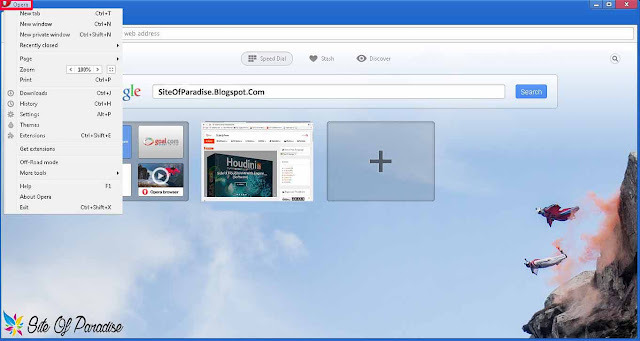
- OR press short cut key ALT+P
Step 4: Click on change proxy setting.
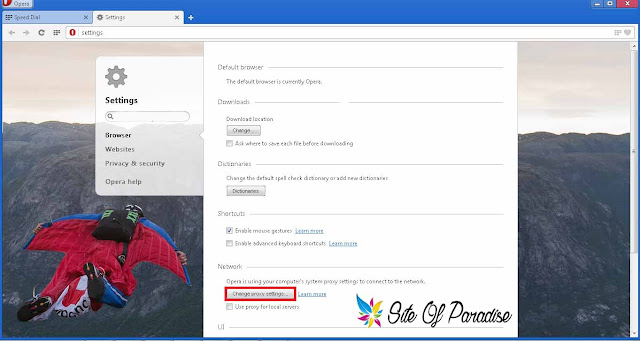
Step 5: Click on LAN setting.
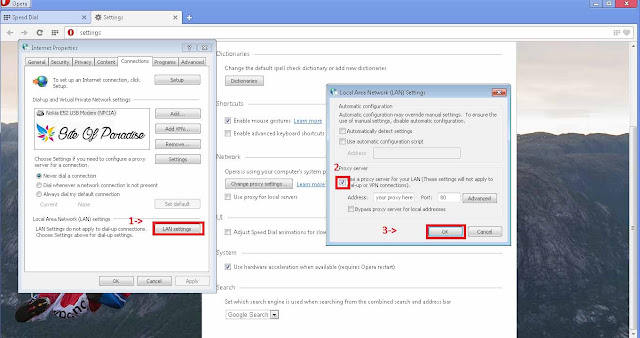
Step 6: Tick mark at use a proxy server of your LAN.
Step 7: Enter your proxy which you have with a specific port.
 Click Ok and enjoy ☺
Click Ok and enjoy ☺
No comments:
Post a Comment